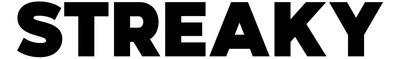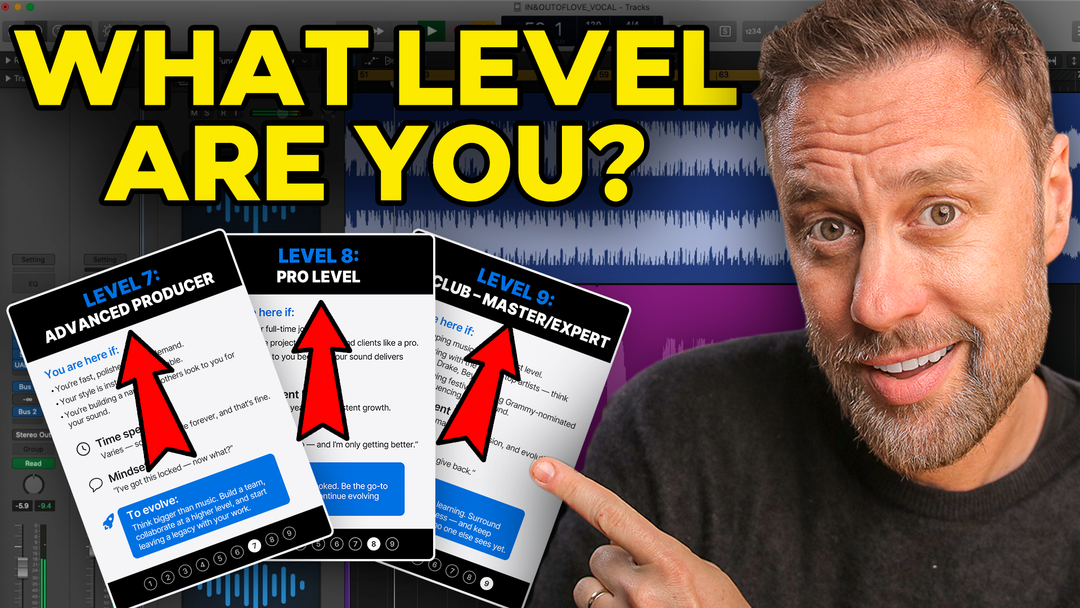How to Mix Vocals Like a Pro (Free Logic Channel Strip Included)

If you’ve ever EQ’d your vocals, added some compression, and still felt like something was missing…
You're not alone.
The vocal might sound harsh. Or dull. Or just kind of… lifeless.
In this post, I’ll walk you through my go-to vocal chain — step-by-step — using stock plugins and a few smart tricks. Best part? You can download the full Logic channel strip for free at the end.
Let’s get into it.
Step 1: Clean Up With EQ
First things first — EQ is about subtracting the junk and highlighting the gold.
-
Low cut at 86Hz – clears up any rumble
-
Boost at 160Hz – adds a bit of warmth
-
Bump at 1kHz – brings out bite
-
High shelf from 7.5kHz – adds air and presence
These are subtle moves — but instantly make the vocal cleaner and easier to sit in the mix.
🎧 [Tip: Toggle EQ on/off to hear the difference clearly]
Step 2: Light Compression to Control Peaks
Next up — a touch of compression.
We're setting the threshold around -40dB and the ratio to 1.9:1.
With a fast attack and fast release, this helps even out the vocal’s dynamics without squashing it.
🎧 [Tip: Listen to how it smooths out the peaks]
If you can hear the compressor working? You’ve probably gone too far.
Step 3: Add Body With Upward Compression (Most Miss This)
Here’s the game-changer: upward compression.
Instead of squashing loud peaks like normal compression, upward compression lifts the quiet parts — but only when they’re below the threshold.
I’m using FabFilter Pro-MB in expansion mode, with:
-
Threshold at -3dB
-
Range set to +2dB
So when the vocal drops under that threshold, it gets gently lifted. As soon as it crosses back above — no boost.
🎧 [Tip: A/B with and without Pro-MB — you’ll feel the vocal pop more]
This technique helps add consistency and energy — without making the vocal sound over-compressed or artificial.
Step 4: Final Glue Compression
We’re adding a second compressor — just for glue.
-
Slower attack
-
Fast release
-
Only about 2dB of gain reduction
This helps gently smooth everything out and lock the vocal into the mix.
🔥 Want to Mix With Confidence (Not Guesswork)?
This vocal chain works — but on its own, it’s just a piece of the puzzle.
If you find yourself trying all the right tricks but still not getting pro results, the problem usually isn’t your plugins…
It’s your system.
That’s exactly why I created the Mixing Accelerator — a complete step-by-step workflow that teaches you how to mix fast, with clear decisions and consistent results.
🎓 Try it risk-free for 14 days — grab it here »
Step 5: Add Subtle Grit With Overdrive
Now let’s give the vocal some edge.
I’m adding a touch of overdrive — just 1dB of gain — to bring in some harmonics and excitement.
🎧 [Tip: A/B with and without — the vocal should sound more present without getting crunchy]
Don’t go too hard. It’s about vibe, not distortion.
Step 6: Space It Out With Reverb (But Keep It Clean)
Reverb can make or break a vocal.
Here, I’m using Valhalla Vintage Verb on a bus, with:
-
Decay time: 1.69 seconds
-
EQ cuts: below 530Hz & above 7.6kHz
-
1970s colour, Plate algorithm, damped highs
🎧 [Tip: Dry vs. verb blend — aim for “felt,” not “heard”]
Blending it in carefully keeps the vocal clear, while adding space and depth.
Bonus Tip: Automate Your Reverb
Want it to feel even more emotional?
Try automating the reverb send:
-
Dial it back in verses
-
Push it on emotional words or choruses
This adds movement and keeps things feeling alive.
Recap: The Full Chain
Here’s a quick breakdown of what we’ve done:
✅ EQ cleanup and sweetening
✅ Light compression to tame peaks
✅ Upward compression to add body
✅ Final glue compression
✅ Touch of overdrive for character
✅ Reverb on a bus — clean, controlled space
You can download the full Logic channel strip below and drop it straight into your session. It’s fully tweakable — just adjust it to suit your voice.
👇 Grab the Channel Strip (Free)
Want to try this exact vocal chain?
Just enter your email at the top of this page and I’ll send you the full Logic channel strip to use in your own mixes.
Keep Going: Learn to Mix Like a Pro
If you liked this post and want to go deeper — not just copy settings, but actually understand mixing…
Check out the Mixing Accelerator. It’s the full system I’ve taught to over 10,000 producers to help them finally finish mixes that sound pro.